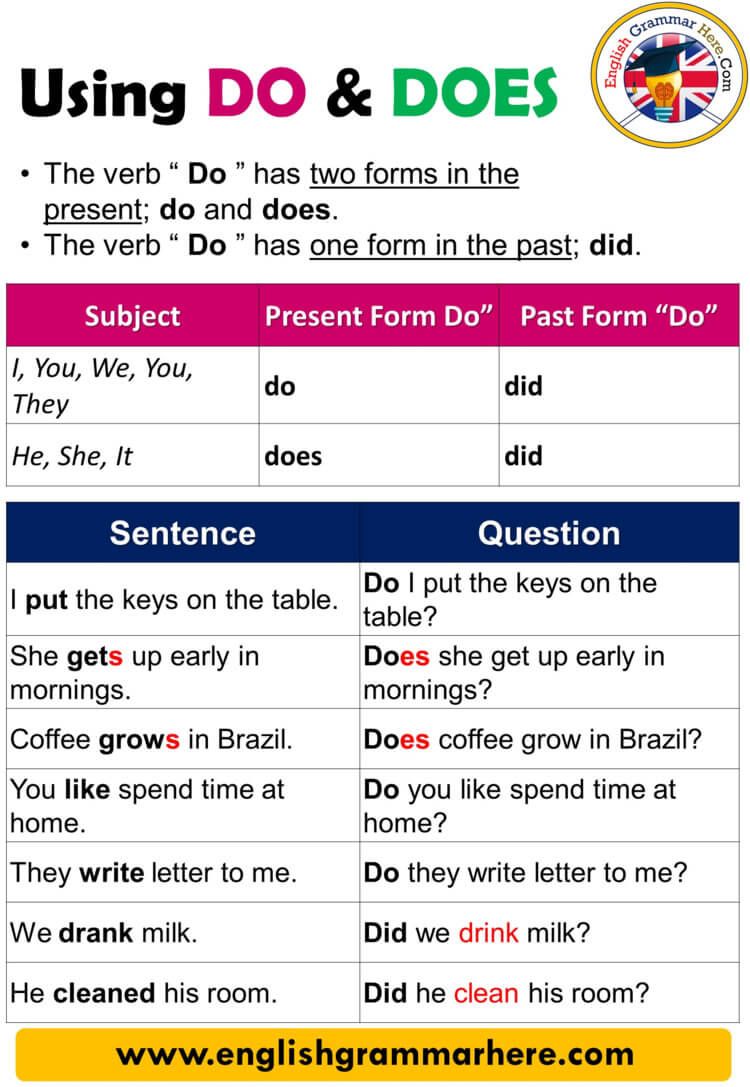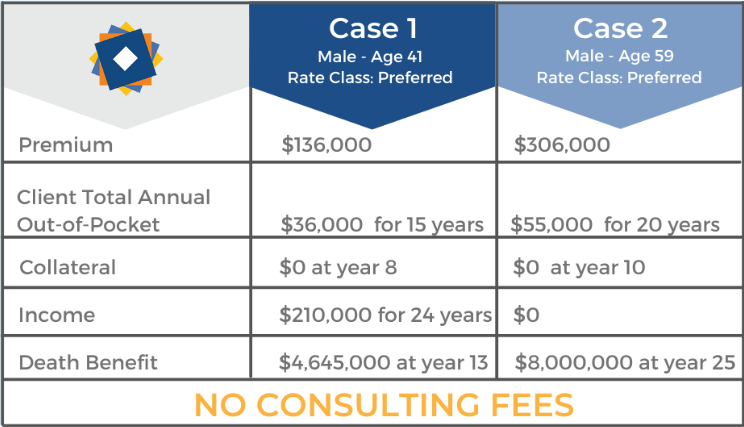How to Watch Live Sports on Apple TV: Access, Events, and Subscription Guidance
Introduction: Streaming Sports on Apple TV
Watching live sports in the digital age has become more flexible and interactive, with Apple TV emerging as a popular platform for fans eager for live events, expert commentary, and exclusive content. Apple TV, via the Apple TV app and Apple TV+ subscription service, provides access to a growing selection of major sporting events and leagues. This article explains what sports you can watch on Apple TV, the steps to get started, features designed for sports enthusiasts, and important considerations for maximizing your viewing experience.
What Sports Are Available on Apple TV?
Apple TV offers an expanding variety of live sports content, with a focus on marquee events and exclusive access. Key highlights include:
-
Friday Night Baseball:
Apple TV+ holds exclusive streaming rights for
Friday Night Baseball
, offering weekly doubleheaders throughout the Major League Baseball season. Fans can watch multiple games every Friday, with coverage spanning 25 weeks and featuring expert commentary, enhanced production quality, and no local blackout restrictions [1] [3] . - Major League Soccer (MLS): With the MLS Season Pass, subscribers can access every live match, including playoffs and Leagues Cup, directly through the Apple TV app [2] .
- Other Sports and Events: The Sports section in the Apple TV app showcases a rotating selection of live and scheduled events. While Apple TV+ specializes in baseball and soccer, other sports may be available, often requiring separate subscriptions to partner channels or streaming services [2] .
It’s important to note that the range of sports and events can change over time, based on licensing agreements and partnerships. For the most up-to-date offerings, users should regularly browse the Sports section of the Apple TV app.
How to Access Sports on Apple TV: Step-by-Step Guide
Getting started with sports on Apple TV involves a few straightforward steps:
- Set Up Your Apple TV Device: Connect your Apple TV device to your television and home network. If you use another device (such as an iPhone, iPad, Mac, or smart TV), download and open the Apple TV app.
- Sign In with Your Apple ID: Use your Apple ID to sign in to the Apple TV app. This ensures your subscriptions and preferences sync across devices.
-
Navigate to the Sports Section:
Open the sidebar or menu in the Apple TV app and select
Sports
. This screen provides a curated list of live, upcoming, and featured sporting events [2] . - Browse and Select Events: Explore available games by browsing featured events, scrolling through league or team categories, or searching for specific matchups. You can add games to your Watchlist for easy access later.
-
Start Watching:
Select a game in progress to watch live, or choose
Start Over
to view from the beginning if supported. If a subscription or purchase is required, follow the on-screen prompts to sign up or confirm your access.
For events included with your Apple TV+ subscription, such as
Friday Night Baseball
, you can tune in without additional fees. Access to other sports may require separate subscriptions to channels or third-party apps, which can often be managed directly through the Apple TV app interface
[2]
.
Subscription Options and Pricing
Access to live sports on Apple TV depends on your subscriptions:
-
Apple TV+ Subscription:
Provides access to exclusive content like
Friday Night Baseball
and select sports documentaries. Apple TV+ currently offers a 7-day free trial, then charges $9.99/month in the U.S. [4] . - MLS Season Pass: For soccer fans, the MLS Season Pass gives access to every live MLS match. This is a separate subscription within the Apple TV app.
- Third-Party Channels: Some sports events require subscriptions to other streaming services (such as ESPN, DAZN, or regional broadcasters), which can often be added to your Apple TV app lineup. Pricing and availability vary by provider and region.
It’s important to review the details of each subscription, as some events are included in Apple TV+ while others are only available via separate services. You may cancel or manage subscriptions at any time through your Apple account settings.
Features Tailored for Sports Fans
The Apple TV app includes several features designed to enhance the sports viewing experience:

Source: luzenelhorizonteymas.blogspot.com
- My Sports: Follow your favorite teams to receive notifications about upcoming games, live scores, and direct access to live broadcasts in your Continue Watching row. This helps personalize your sports feed and avoid missing key matchups [2] .
- Multiple Streams: Watch several live games simultaneously when supported by your device, allowing you to keep up with more than one event at a time [2] .
- Pregame & Postgame Shows: Enjoy additional content such as analysis, highlights, and behind-the-scenes features, especially for MLB and MLS events [1] .
- Start Over and Replay: Many live events offer the option to start from the beginning or rewatch key moments, so you never miss the action.
These features are designed to provide a flexible, interactive experience for modern sports viewers, accommodating different preferences and schedules.
Limitations and Considerations
While Apple TV provides robust sports streaming, there are some important factors to consider:
- Event Availability: Not all sports or leagues are available on Apple TV+. Many major events (such as NFL games or NBA playoffs) require access through separate apps or cable subscriptions. For such events, search for the official broadcaster’s app in the Apple TV App Store and follow their specific access instructions.
-
Regional Restrictions:
Some live sports are subject to regional blackout rules or licensing agreements. However, events like
Friday Night Baseball
are not subject to local broadcast restrictions [1] . - No Unified Live TV Guide: Unlike some competitors, Apple TV does not aggregate a universal live TV grid across all streaming services, which means users must navigate between apps for different sports or channels [5] .
- Subscription Overlap: Accessing a complete range of sports may require multiple subscriptions, potentially increasing monthly costs. Always review terms before subscribing.
For sports or leagues not covered by Apple TV+, consider searching for the official app of the league or broadcaster (such as ESPN, NBC Sports, or DAZN) in the Apple TV App Store. Follow the app’s setup process, which may involve creating an account and subscribing directly through their website.
Practical Tips: Getting the Most from Apple TV Sports
To maximize your sports viewing on Apple TV, consider the following practical strategies:
- Regularly check the Sports section in the Apple TV app for updated schedules and new offerings.
- Use the Watchlist and My Sports features to track favorite teams and upcoming games.
- If you’re interested in a specific league not available on Apple TV+, search for the league’s official app in the Apple TV App Store and follow guidance for setup and subscription.
- Manage your subscriptions in your Apple account settings to avoid unwanted charges and to adjust your viewing preferences.
- If you have questions or difficulty accessing a specific event, visit the official Apple Support pages for troubleshooting guidance.
Alternative Approaches for Watching Sports
If Apple TV does not offer the full lineup of sports you desire, there are alternative approaches:
- Consider pairing your Apple TV device with streaming apps from official broadcasters, such as ESPN, NBC Sports, Fox Sports, or DAZN. You can search for these in the Apple TV App Store. Each app will provide its own subscription and access instructions.
- Some cable or satellite providers offer streaming apps that can be used with Apple TV for authenticated access to live sports included in your package.
- For free, ad-supported sports coverage, look for major network apps or streaming services that have official Apple TV apps. Review app descriptions in the Apple TV App Store for details and supported content.
Always verify the authenticity of any app or service by searching for it in the official Apple TV App Store and reviewing recent user ratings and reviews.
Key Takeaways
Apple TV offers a flexible and growing platform for watching live sports, with exclusive access to
Friday Night Baseball
, comprehensive MLS coverage, and a curated selection of other events. While some leagues and games require separate subscriptions, the Apple TV app makes it easy to find, follow, and watch sporting events live or on demand. For sports or leagues not directly available, use the Apple TV App Store to access official broadcaster apps and follow their specific guidance.
References
- [1] Apple Newsroom (2025). ‘Friday Night Baseball’ returns to Apple TV+ on March 28.
- [2] Apple Support (2024). Watch sports in the Apple TV app.
- [3] Apple Newsroom (2025). Apple and Major League Baseball announce July ‘Friday Night Baseball’ schedule.
- [4] Apple TV+ (2025). Friday Night Baseball – MLB.
- [5] Six Colors (2025). Apple should embrace the live TV grid, FAST.